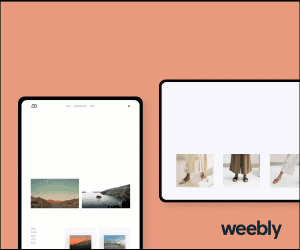How to Set Up a Website: Small Business Owner Guide
In this article I'll walk you through how to set up a website step-by-step and help you to estimate how much it will cost to build and maintain your own website as a small business owner.
Step 1: Create a Marketing Plan & Understand Your Business Goals

Make a plan.
Sit down and put pen to paper. Ask yourself some serious questions like:
- What do I hope to achieve with my website?
- Why am I building it?
- How will it help my business grow?
Knowing the answers to these questions will help you make choices that will allow your new website to work the way you need it to, and it will also help ensure your business grows as a result of setting up your website. Too often, small business owners skip this essential step and rush to have a professional-looking website up and running. They are then disappointed when their website performance isn’t what they’d hoped for.
If you’re going to invest money in creating a website for your business (even if you save money by building a website yourself), take a moment before you begin to understand what you hope to achieve with the site.
For example if your website’s primary purpose is to generate telephone inquiries it will be set up very differently than a website designed to sell goods online.
Set clear goals before you do anything else, and your subsequent choices will be informed and focused, designed to help you and your business achieve your goals.
Step 2: Choose a Domain Name (Carefully)
Many small business owners don't realize that their domain’s name can play a critical role in the success of their online web presence. If you’re hoping to attract customers and traffic through organic search (Google, Yahoo, Bing, etc.), then you should try to incorporate your primary keywords into your domain if possible. This will help increase the relevancy of your website for search queries which are relevant for your business and which are frequently made by your target customer.
SEO (Search Engine Optimization) is a process of optimizing your site so that your web pages are more likely to rank competitively in Google by clearly defining what queries your website is relevant to. For example, if you own a pottery shop and want to attract local clients to visit your high end ceramics retail store in Minneapolis, then the domain minneapolisceramics.com might be better than stacythrowspots.com.
The domain name you choose will shape how you do business on the web, what sort of keywords you’ll have an easy time ranking competitively for, and it will also shape the impression people have of your business before they arrive on your site. If you sell high-end watches then cheapowatches.net isn’t the right choice.
Step 3: Domain Name Registration
One critically important thing that you should do before purchasing a domain is to quickly check the history of that web address to ensure that you’re not buying a web property which has a not-so-glamorous history. If you register a domain that was formerly used for pornography, gambling, etc. that might not be the best location to build your new web presence.
The easiest way to check the history of a new domain name to ensure that it hasn't been registered before (or if it has been, that it wasn’t in a shady internet neighborhood) is to go to visit https://archive.org/web/. This site maintains an internet archive where you can see the history of any domain. If the domain name that you’ve selected hasn’t been registered in the past there won’t be any results, but if it has been owned by someone else, you can click through the timeline to see what the site used to be.
Once you’ve selected your domain name, purchase it (a standard domain name can be registered for the first year for around $12 with a reputable domain name registration service), and you’re set as the owner of that web property for the next 12 months.
If it’s an option I recommend registering your domain name for a few years (you will usually enjoy a discounted rate) or at the very least set up auto-renewal so that when a year is up your website doesn’t suddenly disappear because you forgot to pay the fee to renew your domain name registration.
Step 4: Select a Web Hosting Provider For Your New Website
There are several different companies which sell hosting service, but my choice is Bluehost – a hosting provider I strongly recommend. I’ve had a great experience with them: their service is consistent, my websites are rarely ever down for maintenance, and their pricing is reasonable at both the entry-level hosting package and for premium hosting. I also have found their customer service to be top-notch.
I recommend that you register both your domain name and set up hosting through Bluehost, so that you have one annual charge to keep your new web address up and running.
Other hosting providers you may have heard of are names like Host Gator or GoDaddy. There are plenty of alternatives which are cheaper than Bluehost, but like most things in life you get what you pay for and in my view having a website which is consistently offline or risking an issue with the authenticity of your domain name registration are not worth the small amount you’d save by going with a cheaper registrant or web hosting service.
Many hosting providers offer a discount to new registrants for the first year, but you should expect an entry-level hosting package to be $115 or less annually starting during the second year.
Step 5: Choose a Content Management System (CMS)
|
Now that you’ve secured your domain name and have secure servers for your website to run on, your next step is to choose a CMS (Content Management System) which you will use to design your website.
There are a lot of great options now, and one of the most popular content management platforms is WordPress. It's easy to use, inexpensive, and offers a range of themes, features and useful plugins that you can use to customize your website to look and perform exactly as you want it to. In my opinion WordPress is a great content management system, but if you're completely new to building a website then using a drag-and-drop CMS might be a better choice for you. I personally have had great success with using Weebly to build my websites, but there are others that work well, for example Wix.com. If your website’s primary purpose is to sell goods online then Shopify might be the right choice (though any decent CMS, including those mentioned above, will allow you to build an online store). Your CMS is what you’ll use to build the web pages for your website, choose the theme and layout of your website, etc. |
Step 6: Planning the Structure of Your New Website
At the bare minimum you should plan to have a Homepage, a Contact Us page, and an About Us page to start. This will allow you to tell your website visitors about your business, the people who run it, and you clearly communicate where visitors can find you, or how they can contact you.
Additional pages you should consider adding are a Blog where you can post articles related to your industry or exciting news about your business (setting up an effective blog content strategy is a great way to attract new customers), a Services page where you discuss the different services and products you offer customers, and if you're an Ecommerce shop you should build a Store page right away so that your website visitors can purchase your products online.
After this the sky’s the limit … add promotional pages, highlight clearance items to reduce inventory on a "Sale" page, or create a knowledge center with how-to videos highlighting the best features of your products, or your excellent service-team.
Depending upon the number of pages you plan to have and the amount of website copy that you need to create those pages you have a few different options to develop this content.
Option 1
You write the content yourself
Option 2
You hire an expert copywriter or a content writing agency to write it for you
Option 3
You write some of the content but outsource some to a highly-skilled copywriter who can highlight the best qualities of your business to website visitors
As a small business owner, one thing that is at a premium is time. For a 5-page website with about 500 words of content per page you could hire an inexpensive content writer for $20 or $25. It may not be perfect at this price-point, but you can save a lot of time by going this route and then editing the copy quickly before posting it to your site.
If you're smart about planning your website and identify your content needs early-on, you can assign all of the website content to a writer as you begin to search for your domain name … this way the content is delivered and ready to go as soon as you have your website’s theme selected, so you can launch as quickly as possible.
Final Thoughts on How to Set Up a Website for Small Businesses

It’s reasonable to build a professional-looking website yourself for around $200 (domain name registration, 1 year of hosting service, pro-level CMS subscription), and it will likely cost you less than that for the first 12 months due to the promotional deals most companies offer to people registering a domain or setting up hosting for the first time..
Good luck, and once your website is up and running, visit my SEO blog for advice on optimizing your pages for search engines, identifying profitable keywords, and more to help you reach more customers with your website.
If you have questions please feel free to leave a comment below!